Have you ever checked your pocket expecting to find the single most important digital asset in your life just to find nothing? This eventually happens to all of us, recently this happened to me. I am the founder of the OnlyKey project and also an OnlyKey DUO user. When you reach for your phone and its not there it’s not a great feeling. We store a lot of important things like photos, messages, things we plan to keep and keep to ourselves.
Losing a phone can be painful
When we lose a device it can almost feel like losing part of ourselves. Thankfully there are already solutions for this like find my device for Android and find my iPhone. But for the security conscious its not just a matter of remembering your password to log in and find your device. As most security professionals recommend I use password managers and don’t actually know my passwords. This works great most of the time as you can utilize strong unique passwords for each account and don’t have to worry about important accounts getting hacked because of weak or shared password use. Letting your device remember the passwords and not you is definitely the way to go if you’re trying to keep your accounts secure but what about when you lose your device?
You need another device to find your lost device
One of the first things I thought of when losing my phone was I really wish I had my laptop here. I didn’t have it so then the next thought is what device could I use here to find my device? Luckily I use OnlyKey DUO to secure my Google account and as its conveniently on my keychain and works with any USB-C device all I needed was to borrow any other Android phone to find my device. Here is what to do:
- Find a friend with an Android phone, pretty much every Android phone uses a USB-C interface which means it supports OnlyKey DUO.
- Plug in your OnlyKey DUO which stores your Google account password and use it to log in
- Go to https://www.google.com/android/find to find your Android device or https://www.icloud.com/find/ to find your iPhone
- Find your device, you can have it ring to find it or find where it is on GPS
- After you have found your phone, log out from your friends device
Prior Proper Planning Prevents Pain
You just played 18 holes of golf or you just finished a long day of shopping and your phone is nowhere to be found so now what? It’s best to test these things out before you need them. How will you access the find my device feature to locate your phone when you have nothing other than your keychain with you? Find out more about OnlyKey DUO here.

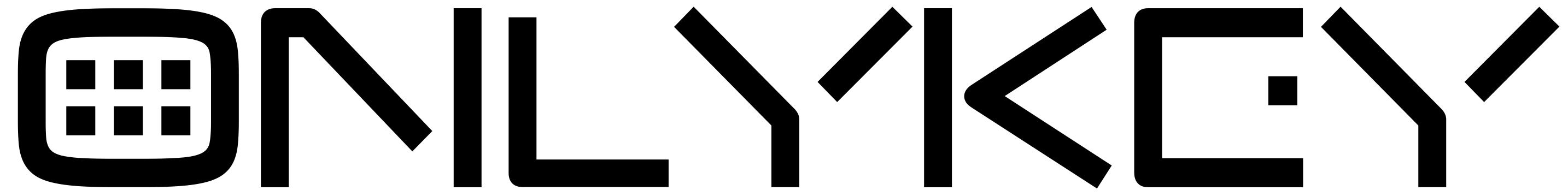



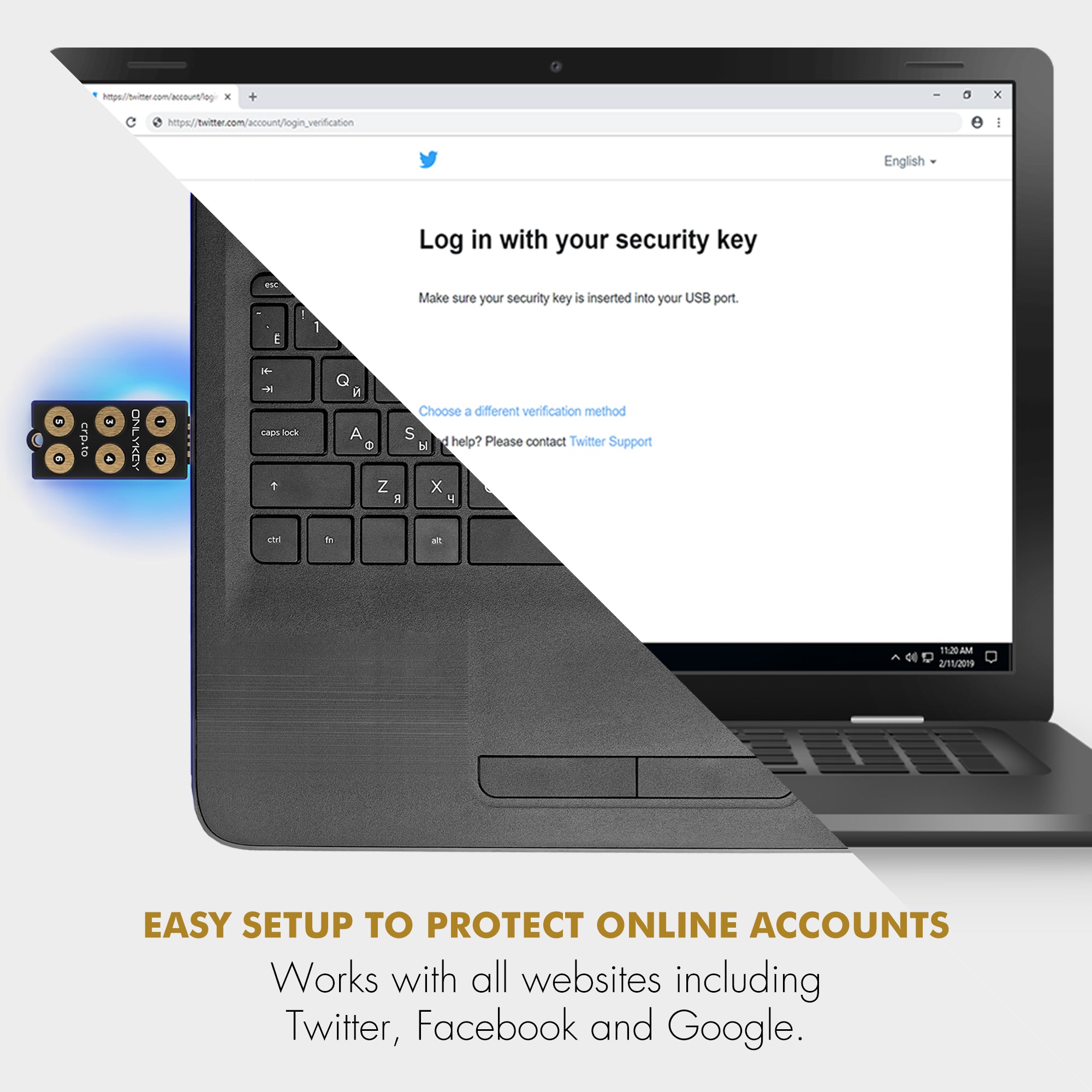
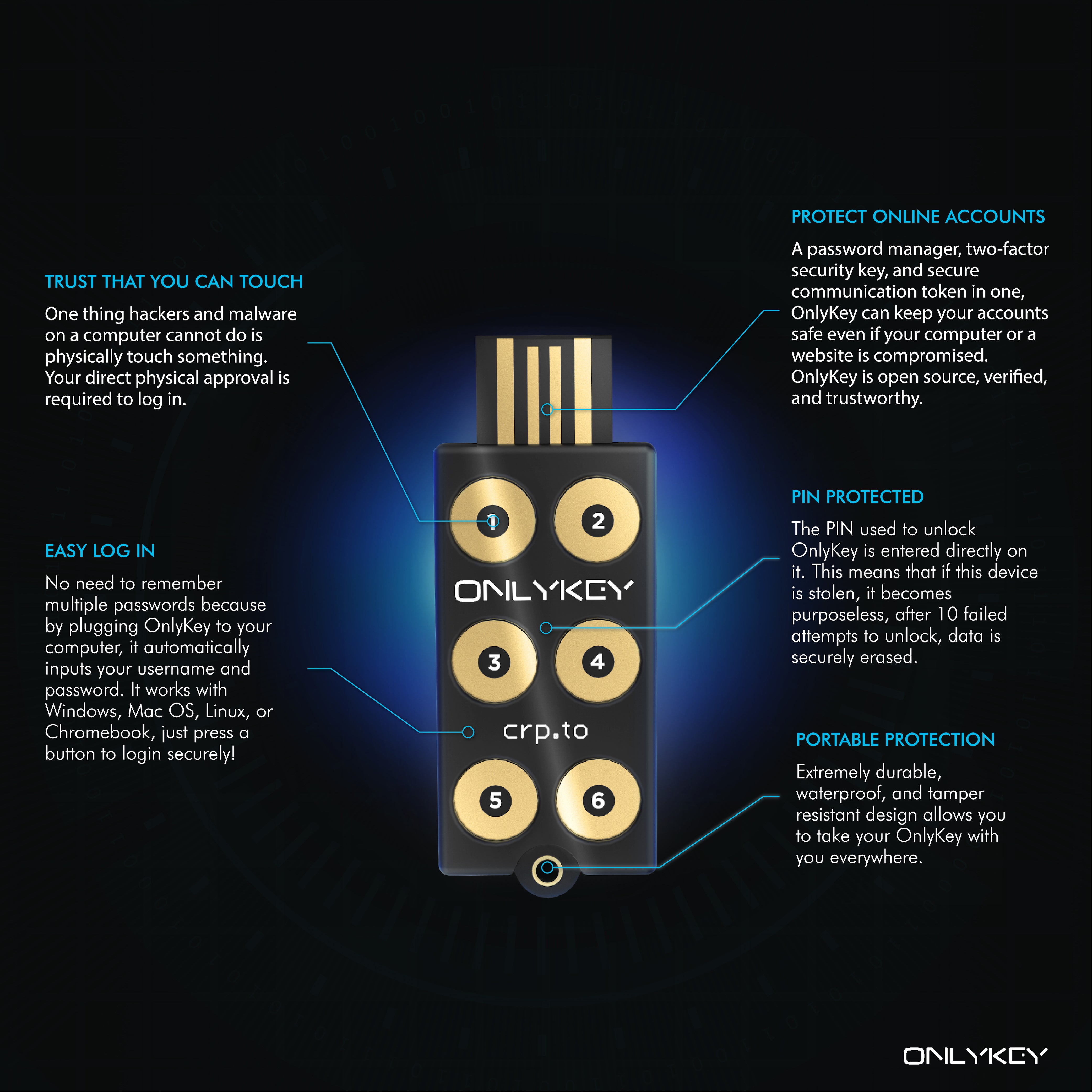

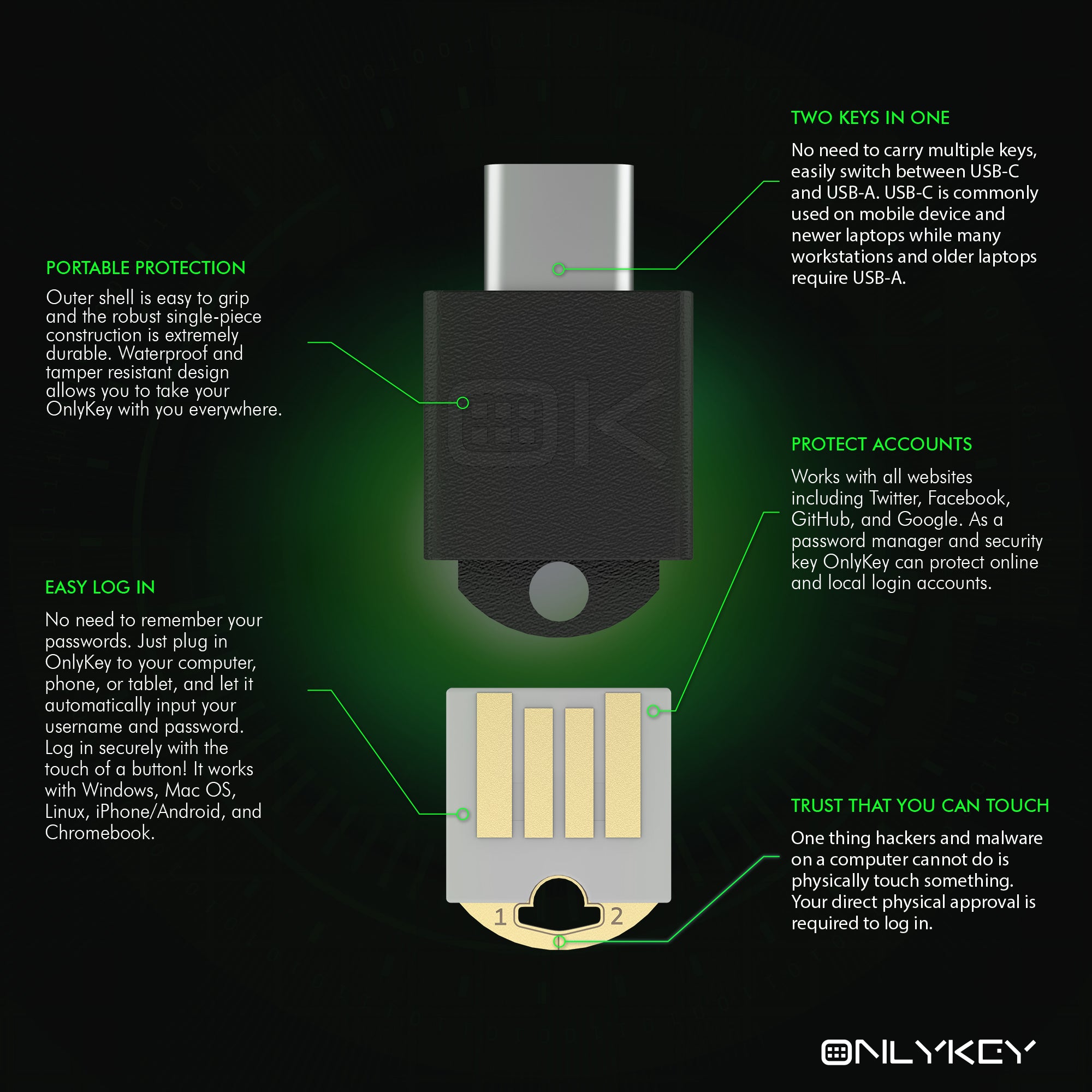


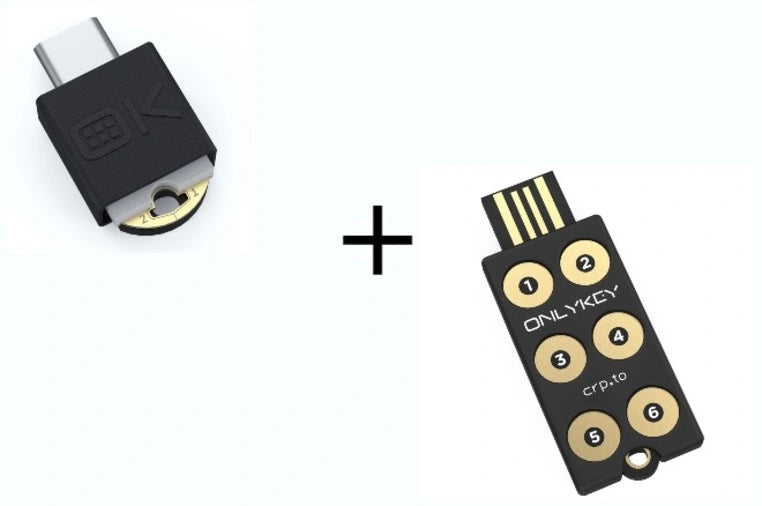
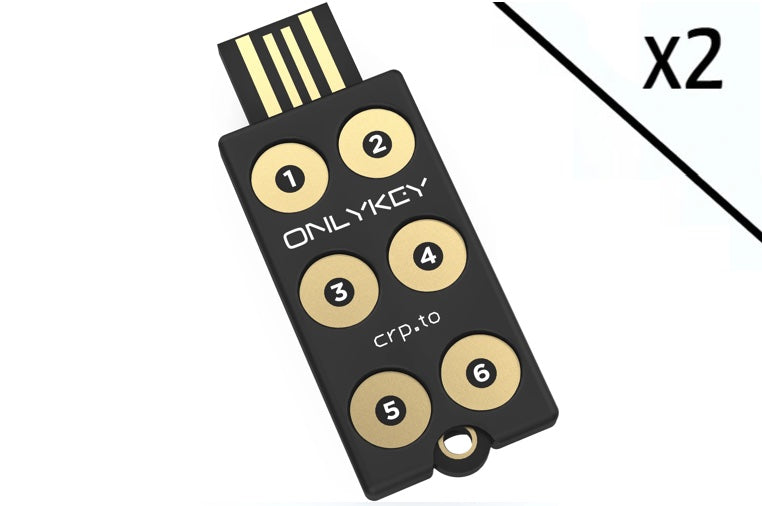





Share:
OnlyKey White Paper Now Available
OnlyKey: The Ultimate Security Tool for Password Managers | Bitwarden, LastPass, 1Password